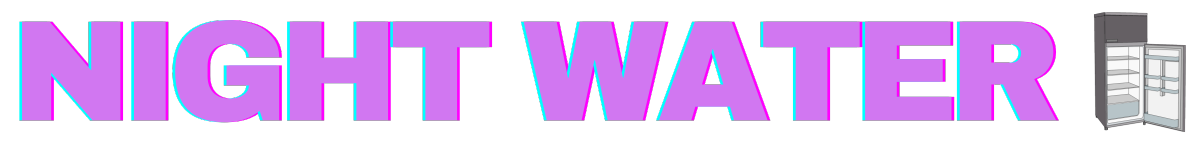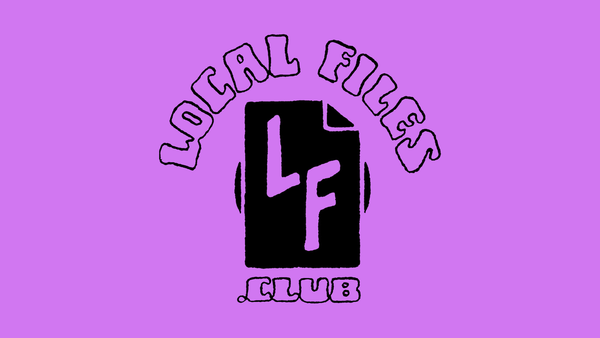Friendship ended with Hey
Can email be good?

Email is usually something people tolerate rather than celebrate. Personal missives from a friend or family member are few and far between an endless deluge of advertising, newsletters, alerts, codes, receipts, and calendar invites. While there are a few acolytes of “inbox zero”—those that will sort through all of their email daily, no matter what—most people accept the flood. My old boss, for example, had over ten thousand unread emails in her inbox a few years ago. I can’t even imagine what that number might be now.
Ever since Mailbox came out in 2013, then promptly died in 2015, I’ve been jumping from app to app, never quite satisfied with my email status quo. I’ve used the regular Gmail app, the short-lived Inbox for Gmail, Outlook, Spark, Airmail, Superhuman, and, most recently, Hey. Hey, an email service from Basecamp, launched last year with the goal to make email an enjoyable task. It's not an app for your existing accounts. Instead, Hey is an entire end-to-end service that rethinks what email can be. And unlike Gmail and other “free” email, you pay with dollars instead of your data; a personal Hey account is $99 per year.
There are several major features of Hey that make it distinct from other services. My favorite is the Screener. Like a bouncer at a bar, the Screener lets you categorically allow or deny certain senders from sending you email. No need to unsubscribe from annoying marketing emails, you can just screen them out.
Once you decide to screen a sender in, you can sort them into three mailboxes: Imbox (“important inbox,” lol), The Feed (a reading-focused view for newsletters), and the Paper Trail (for receipts and confirmation emails). Neither the Feed nor Paper Trail have the concept of “unread” emails—the emails just flow in, and you can choose to look at them on your own time, without having to look at a big read unread badge.
Another big positive feature: Hey automatically blocks all tracking pixels from marketing emails and newsletters (like this one!).
A blow-up at Basecamp
Hey is an opinionated product. There aren’t a ton of settings or options to change things from the way the designers think you should be using it. But this past spring, Basecamp co-founders David Heinemeier and Jason Fried took the same approach to company policy, finding themselves embroiled in controversy after banning its employees from holding “societal and political discussions” at work while simultaneously eliminating its DEI (diversity, equity, and inclusion) workgroup.
Together, these policy changes have the effect of silencing minority employees from voicing concerns about systematic sexism and racism at the company. That the policy change was sparked after an internal argument over a list of “funny sounding” customer names only made it more obvious that the white and male co-founders felt threatened by these types of criticisms.
The internal pushback at Basecamp might not have been so intense and so public if these policies were announced internally, and with a chance for discussion. Instead, Fried wrote a blog post about the changes, a miscalculation that immediately turned Basecamp into the main character on tech Twitter for the next week.
Instead of realizing their mistake and rolling back policies, Fried and Heinemeier offered buyouts to any of their employees who disagreed with the new policies. Reportedly, one-third of the company took a buyout.
Maybe it’s time to look for a new email service
When all of this went down, I had about three months left in my yearlong subscription to Hey, and beyond everything happening at the company, I wasn’t totally satisfied with the product. First off, the Imbox, The Feed, and the Paper Trail are simply not enough places to sort mail for me, and Hey doesn’t offer any ability to add more.
There’s also no built-in calendar. If someone sends a calendar invite to your hey.com email address, you can still accept and add the details to your own calendars, but you won’t get all the niceties you might expect coming from Google or Outlook.
And for all of Basecamp’s outspokenness about open ecosystems—David Heinemeier has given testimony to multiple governmental bodies complaining about Apple’s closed App Store—Hey is a surprisingly locked-down product. There’s no way to import mail from old addresses, and the only way to export mail is through an antiquated MBOX file, which makes it difficult to move out of Hey.
Hey did add new features after launch, but not all of them were particularly useful, namely, “Hey World,” a Substack-competitor that allowed Hey users to set up a simple newsletter. (It was on Hey World that Jason Fried posted about the changes to Basecamp’s policies.) While I have nothing against the feature, it hardly seems as crucial to me as a calendar, something that people coming from other services would expect.
With a massive amount of Basecamp leaving in the spring, including, allegedly, the entire iOS development team, it seemed clear that Hey wouldn’t be making any massive jumps forward anytime soon. This, combined with the fact that I do like to vote with my dollar where I can, left me looking for alternative email services.
Now Fastmail is my best friend

Fastmail, an email hosting service founded over 20 years ago in Australia, isn’t perfect, but it hits a lot of the right boxes for me. For $60 per year, you get email, calendar, file storage, and the ability to use multiple custom domains. I’ve set up emails for myself at most of my custom domains, including nightwater.email. You can create up to 600 aliases that point to your inbox, and even to other mailboxes as well, even if they are not hosted by Fastmail.
Plus, it was easy to import my old email address into Fastmail using IMAP, the standard protocol that most apps use to connect to your email service. Fastmail can also stay connected to these accounts via IMAP, so you’ll get any new mail sent to these addresses after you’ve moved over to Fastmail. You can even send mail from those addresses. Fastmail doesn’t fetch mail via IMAP as quickly as a proper app, but if you’re just using the feature to monitor old inboxes, it’s perfectly fine.
Fastmail doesn’t have any of the fancy workflow features that Hey has, but you can use it with just about any other email client, and right now, standalone email clients are chasing after Hey’s best features. Apple, for example, just announced at this year’s WWDC that they’ll be blocking pixel trackers in Apple Mail by default starting in this fall’s Mac and iOS releases. Other new apps, like Big Mail, are tackling the idea of the screener and different ways to automatically sort email.
Right now, I’m using Spark, which is a well-regarded app, but I’m not in love with it. But if a new app comes along that I do love, or the makers of Spark suddenly decide that they’re okay with losing a third of their employees, it’ll be easy for me to jump over to a new app, without losing a beat or all of my email.