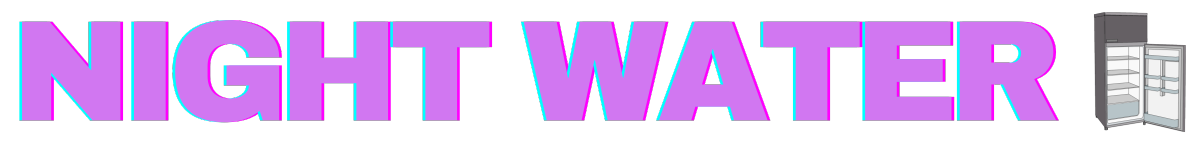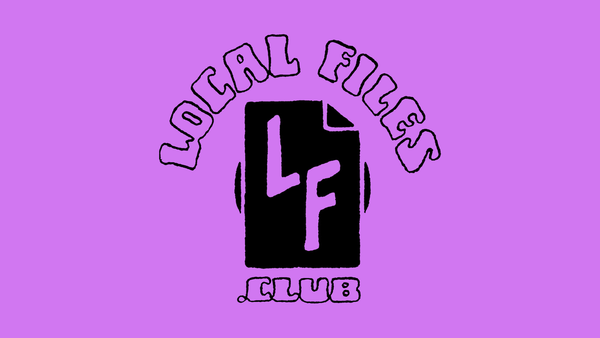Meet the developer saving the iPod’s click wheel games
Finally, you can play LOST: The Video Game with a click wheel
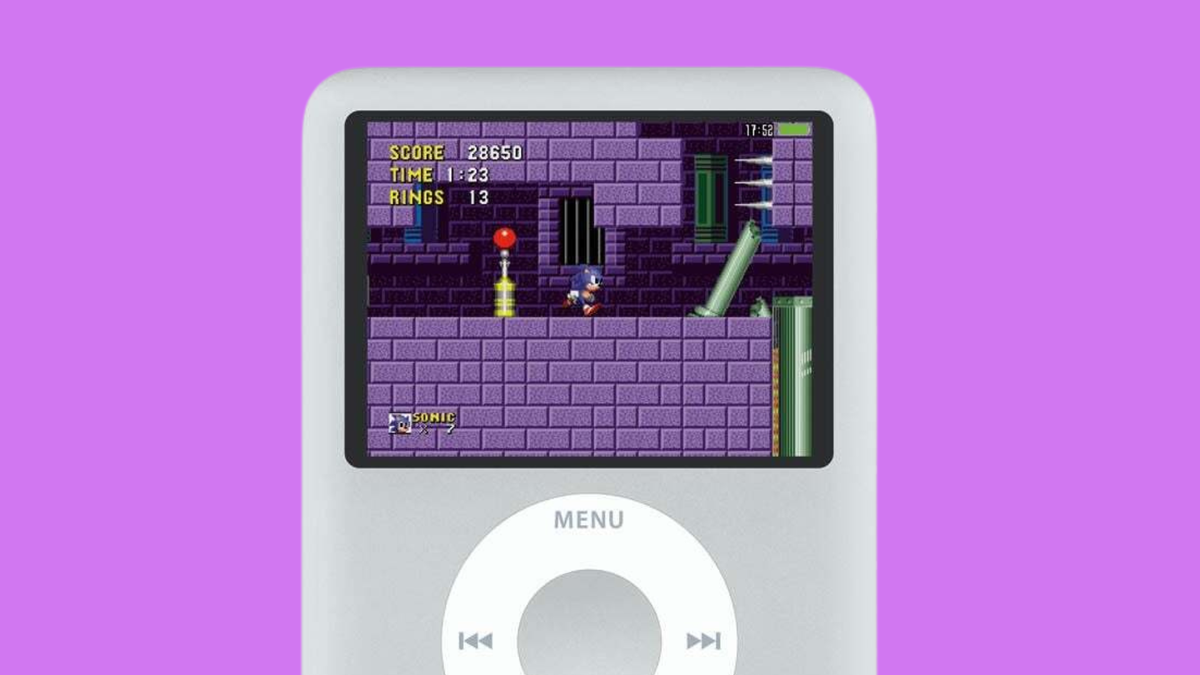
A few months ago, I picked up an old iPod classic on eBay. I wanted a simple music player, one not connected to the internet. I wanted to feel more connected to the actual act of collecting and listening to digital music, to have the same experience digitally as I do physically, with vinyl records.
But the iPod was never really just an MP3 player. Even in its earliest days, the iPod could hold contacts, schedules, and basic text files. Once it got a color screen, it could show photos and videos, too. There were also built-in games like Solitaire and Music Quiz—both on heavy rotation for high-school me.
And starting in 2006, you could buy more games from big developers like EA, Namco, and Ubisoft for $4.99 a pop. This was a year before the iPhone and iPod touch, two years before the App Store. 54 click wheel games were released in all, ranging from classic fare like Tetris and Pac-Man to TV tie-ins like Lost: The Video Game and CSI Miami. In retrospect, these games seem doomed to have always been “also-rans,” a way to extract a quick buck while the next great app platform got its footing. These iPod click wheel games were such a disappointment, Apple completely removed them from the iTunes Store in 2011, years before the iPod classic line was discontinued.
Despite their failure to spark a mobile games revolution, iPod click wheel games are remembered fondly by the few who experienced them. One is a French developer going by the username Olsro. “My father bought me Asphalt 4 and Reversi, and I have good memories, especially with Asphalt 4,” Olsro told me in an email interview. Olsro was struck by nostalgia and set out to play Asphalt 4 again, but other versions of the game just felt “too different.”
Nowadays, finding emulated versions of old video games is relatively easy—you can even play many of them on your phone. But these iPod click wheel games felt lost to time. Apple used a version of their FairPlay DRM on iPod games, making it difficult to do “simple things to make new playable copies of the games.” Except for one “legend in the iPod community,” who cracked 20 games back in 2006, no one has been able to decrypt the DRM. Those cracked games also need custom firmware to run, which only works on the 5th generation iPod classic.
To make matters worse for Olsro, Asphalt 4 is not one of those cracked games.
Armed with years of technical knowledge and experience, Olsro went looking for a different solution, one that would not only allow him to replay Asphalt 4, but to preserve and share these games with the iPod enthusiast community.
The first hurdle was working around Apple’s restrictive DRM. When Apple delisted the iPod click wheel games in 2011, it became impossible to download them from the store. If you have the original .ipg file (dot iPod game, natch), you can still authorize the game with Apple’s servers. But if you didn’t have it downloaded in 2011, you’re shit out of luck. And don’t think you can go around authorizing any old .ipg file you find on the internet—these files are tied to your account and your account only. Even if you purchased that particular game, you can’t authorize another person’s copy.
Luckily, there is a bit of a loophole in Apple’s DRM. You can authorize multiple iTunes installations to hold your library of .ipg files, and multiple people can authorize games in one copy of iTunes. That means it’s possible for one computer to hold and sync all 54 iPod games, even if you need to authorize 54 separate accounts for each of those games. Once those games are authorized in iTunes, they can be synced to any—and multiple—iPods, and those iPods can also hold music and videos from other iTunes accounts.

Reddit user Quix—who also runs the DankPods Discord group—used this method in 2022 to amass a library of 19 games. But anyone who wanted to play them needed to physically sync their iPod with Quix’s computer, which tampered enthusiasm for the effort.
Enter Olsro’s big innovation: a virtual Windows 10 machine. This machine has iTunes and holds a library of authorized games. If you have a compatible iPod, you can download the virtual machine and sync the games to your device—no cracks, custom firmware, or other tomfoolery required.
Of course, Olsro needed to actually to find the games for this to work. Olsro put the word out on Reddit that he was looking for iPod games on October 7th. He told me that most people who reached out to him “could not complete the process… for multiple reasons.” They might’ve known the Apple ID that purchased the games but didn’t actually have the .ipg files. Others had the files but no longer had access to the original Apple IDs.
But it didn’t take long for Olsro to start collecting games. Just a few days after his initial post, he had two games—Phase and Texas Hold’Em—and released the first version of the virtual machine for wide distribution. Over the last month, Olsro has collected 52 of the 54 total games released for the iPod, with only Real Soccer 2009 and Tiger Woods PGA Tour missing from the line-up.
1. Crystal Defenders: “Awesome and very challenging. It is the click wheel game that [I’ve] played the most since I started the preservation project. Good music, very good game design, tons of content, and very nice looking sprites and environment.”
2. Asphalt 4: “Fast car gameplay with responsive controls and a career mode… one of the games from my childhood so there is obviously a nostalg[ic] factor.”
3. Peggle: “Basically the full PC game [shrunk] down… The click wheel controls are very well-adapted and the game is very addictive and fun.”
It took 10 different accounts to authorize this library—unsurprisingly, people rarely had more than a handful of click wheel games. With each game coming in at an extortionate $4.99, it would cost $269.46 to buy the full library, almost $400 in today’s dollars.
Olsro believes that this method should preserve the games indefinitely. “When new games are authed, the decryption keys are stored in the virtual machine and the VM can work fully offline forever.” By default, internet access is disabled on the virtual machine to avoid issues like Apple automatically or remotely deauthorizing games. “I feel like it is now or never to achieve this project… before Apple decides that maintaining the old servers [is] not worth it anymore,” which would make new authorizations impossible.
In an ideal world, the DRM would be cracked, allowing these games to live on without iTunes or even original iPod hardware. But Olsro’s project is a crucial step for making that happen, as the virtual machine is a centralized and infinitely distributable place for decryption keys, giving developers an easier way to experiment and play with cracking methods.
With the iPod click wheel games preservation project almost complete, Olsro is turning his attention to other iPod projects, like guides to the most efficient audio formats on legacy devices and small utilities, like “Music Shortest Path,” a file directory normalization tool for Rockbox. You can follow along with his latest projects on Reddit, or on Patreon, where he collects small donations.
And if you want to sync 52 click wheel games to your compatible iPod? Just follow the instructions over on GitHub.