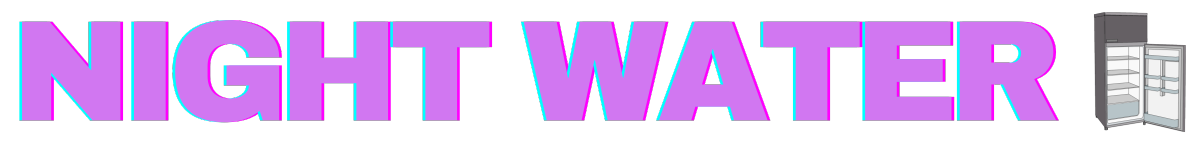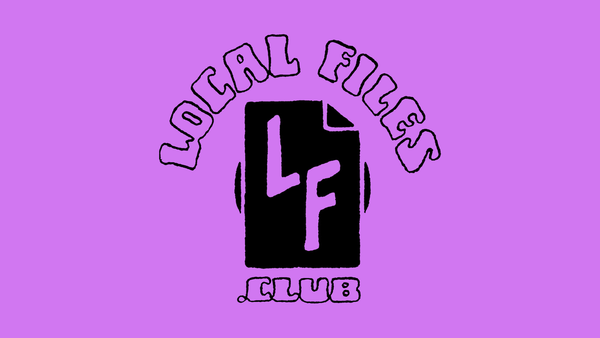iPod Radio Remote, 18 years later
Is this the most inconvenient way to listen to radio in 2024?

Much like Apple products today, the iPod was never the most full-featured or cutting-edge device. Compared to their competitors, iPods never had the most storage, the biggest screens, or the lowest price. And there were niche features that Apple ignored entirely, like a built-in FM radio tuner.
Well, almost entirely—in 2006, Apple introduced the iPod Radio Remote for $49, or £35 here in the UK. Designed to work with the then-new iPod video and first-generation iPod nano, the iPod Radio Remote brought native radio capabilities to the iPod for the first time.
As a big radio listener, I wanted an iPod Radio Remote as a teenager, but it never crossed into “must have” purchase territory, especially since there were a plethora of cheaper ways to listen to the radio. But now, as an adult iPod modder and blogger, I figured it was time to spend a small, but unnecessary amount of money on eBay to procure a bad and inconvenient way to listen to the radio and report back. You’re welcome.
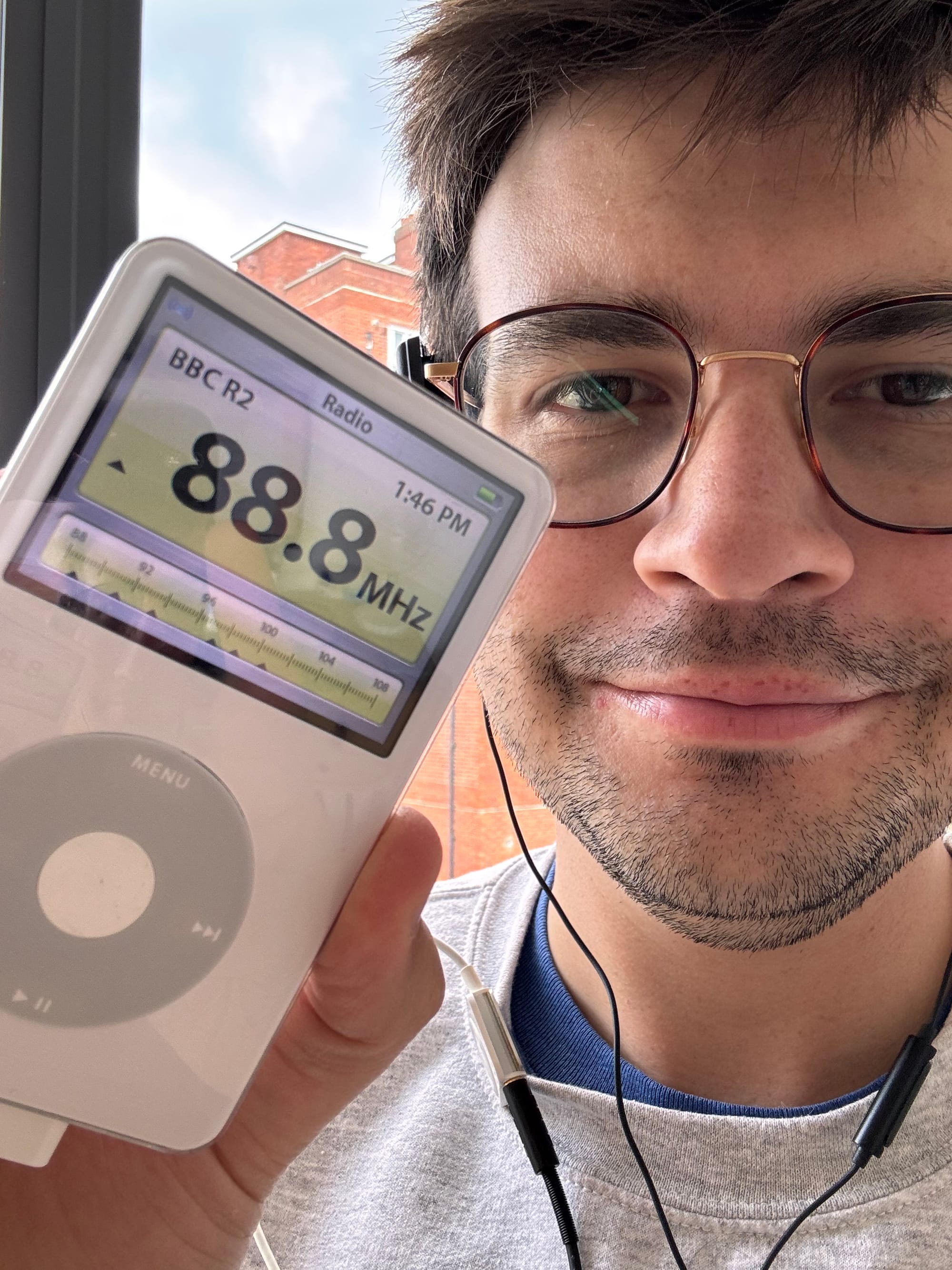
I’ll never truly know what it was like to use the iPod Radio Remote back in 2006, but today, almost twenty years later, the experience is lackluster, especially compared to my alternatives. In the UK and much of Europe, FM has largely been sidelined in favor of the more advanced DAB and DAB+ formats. If you don’t have a DAB receiver, you can get many national stations through your FreeView digital TV service, or you can listen to streams on the web or with apps like BBC Sounds, Global Player, and TuneIn.
Compared to those other players, the iPod software is bare bones. Once you plug the accessory in, a new Radio item shows up in the main menu. The UI is split between a large display of the current frequency and a smaller, dial-like tuner underneath, which is also where volume controls show up.
I’d honestly kind of forgotten what it was like to need to memorize radio station frequencies—DAB radio receivers just show you a list of station names in alphabetical order, and if you’re listening on the web, you usually start with a URL. The iPod Radio Remote does support RDS—a way to send small amounts of text to identify the station—which will replace the tuner when available. I didn't see it consistently in my usage, and since you already have to be tuned to the station for some time for text to show up, it wasn't always useful for quick scanning.
You can scan back and forth to the next station with the skip buttons, but I also used a list from Radiomap.eu to check specific frequencies. Of the twenty-five stations they said I should get, including five stations that broadcast from multiple frequencies across London, I only picked up fourteen, plus one more station they didn’t have listed (Hotdigitalonline, a Ghanain community radio station, which luckily supported RDS so I could easily identify it).

Of those fifteen stations, ten came in loud and clear, and five were serviceable—a bit staticky, but fine in a pinch. The other eleven didn’t come in at all. This could be the product of a weak antenna or my specific placement in London. It is a sprawling city, after all.
Unfortunately, even good reception didn’t sound particularly great. The iPod Radio Remote is saddled with a mono receiver—presumably to reduce power consumption, but it compromises sound quality. Of course, compared to your local high quality AAC or FLAC files, the radio is always going to sound a little lackluster. But it doesn’t have to be quite this bad.
Stations also cut out if I picked up or moved the iPod in any way, which made it impossible to use in any scenario other than sitting still at my desk. I tried taking it out for a walk in the park and I could barely find any signal. That’s probably fine in the end, as the Radio Remote’s cable is 90 cm long. It originally came with its own set of wired earbuds with a shorter cable, but with any other headphones you’re dealing with miles of slack wiring.

Contemporaneous reviews had largely positive things to say about the iPod Radio Remote—Americans in particular were impressed with the reception—but James Cridland quipped on his blog that Apple released “a £35 radio add-on that turns your £300 iPod into a £20 radio.” That feels like a fair assessment for both 2006 and today.
But if you’re seeking out the most inconvenient way to listen to radio in 2024, I don’t think you’ll get much better than the iPod Radio Remote.