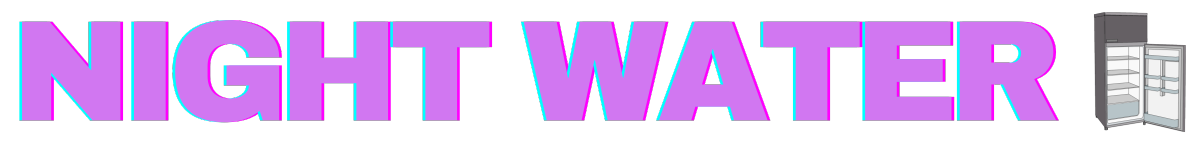How do cats know what time it is?
And more questions from the Night Water mailbag

We all have questions. Questions like “What is a ‘genny lex’?” and “Why do British people talk like that?” Sometimes, we turn those questions inward and look for the answers within ourselves. More often, we ask Google, or ChatGPT, or whatever new random computer we’ve decided to trust this week. Occasionally, we email those questions to adam@nightwater.email, who turns them into sweet, sweet newsletter content.
- Chloe
This question hits close to home, as it’s from my wife and it’s about our cats. Our cats are real homebodies. Prior to moving, the longest trip they’d ever taken was a car ride between neighborhoods. They’re indoor cats, are not leash-trained, have never gone on vacation with us, and do not have passports. They are, summarily, unfit to travel.
So when we decided to move to the United Kingdom, a natural question arose: “How the fuck are we going to get the cats there?”
We considered an eight-day, Titanic-style cruise across the Atlantic—who knows, maybe they’d meet a poor cat from Wisconsin that would change the course of their lives—but settled on a more straightforward plane ride. Fun fact: the United Kingdom is rabies-free and doesn’t allow animals to travel in the main cabin. Instead, after passing rigorous health checks, pets travel in crates below the flight deck.
This was a harrowing ordeal for humans and cats alike, forcing us to put a lot of trust in a lot of people to safely deliver two cats across the Atlantic. On the bright side, it led to some incredible content:

When Finn and Rey arrived in London, they were shellshocked and immediately went into hiding. But it didn’t take long for them to stick their noses out from under the bed and start sniffing around for dinner. Within the day, they were acclimated to the new breakfast and dinner schedule, restarting their customary whining and begging in the lead-up to meal time.
Wild, right? Jet lag is disorienting to most human beings, and we have the benefit of reading clocks and forcing ourselves to adjust to new time zones. Cats, as far as I know, cannot read a watch. So how did they adjust so quickly after their transatlantic adventure?
Turns out, cats don’t need clocks. They rely on a little ol’ thing called Mother Nature. “Studies show that cats notice subtle shifts in light, temperature, and other environmental cues that signal certain times of the day or night,” says Susan Nelson, animal behavior specialist and founder of The Cat and Dog House. Cats are also particularly good at reading cues from humans, especially when it comes to anticipating “high-value events, like mealtimes.” Susan moved six cats from the Middle East to the United States, and according to her recollection, “they barely seemed to notice they were on a different continent and jumped straight back into their usual routine—albeit 12 hours behind!”
One thing I’m still curious about: what about animals that don’t pick up cues from humans, like wild animals transported as part of a conservation effort or to a zoo, or birds migrating south? Does moving affect their schedules and sense of time, or does it simply not matter, as animals don’t need precise time-keeping to follow their instincts? If you’re a zoologist or animal sleep expert, please reach out to help satisfy my curiosity.
- Jean
I’m going to disappoint you and so many other readers here: I don’t really like any flavored potato chips. It’s probably my wife’s least favorite thing about me (please do nothing to dissuade me that this is my worst flaw). It’s the biggest remnant of my childhood as a picky eater. I just like plain, original, “sea salt” chips. So don’t expect a review of the wildest crisp flavors—haggis and black pepper, anyone?—anytime soon, unless one of my British readers would like to step up with a guest post.
- Tyler
Here’s the great thing about email: it’s an incredible communication network, a testament to open standards, and a shining example for newer protocols like ActivityPub and AT Protocol to look up to. You can contact anyone else in the world with an email address whether they use a different email provider, host their own email servers, live on a completely different continent—whatever! With the collapse of social media and the degradation of closed platforms, we’re all learning to appreciate the beauty and simplicity of email.
Here’s the bad thing about email: it sucks. Because it’s an open protocol with no centralized moderation, it’s extremely susceptible to bad actors. Spam, phishing, marketers—the worst of the worst love email. (Not to say big centralized platforms are actually good at moderation, but at least with them you have someone to blame for your troubles.)
Email providers have tried various methods to combat the issue over the years. They’ve invested tons of resources into filtering—picking up clues that indicate a message should be sent to Spam. They’ve also introduced new standards like SPF, DKIM, and DMARC records to add an independent verification layer for senders. Gmail is even more aggressive—by default, it will sort your inbox into tabs in an effort to separate noise from signal.
This tends to work well for most people, but occasionally, Google’s sorting proves troublesome, particularly the “Promotions” tab. “Promotions” is meant for marketing emails but often catches your favorite newsletters (hint, hint) or important notifications. You’ll likely find yourself, at some point, wanting to take back control of your inbox.
There’s a simple nuclear option for dealing with the Promotions tab: turn it off. Head to your settings (the gear icon in the top right corner, if you’re on your laptop) and click “Inbox.” Under “Inbox type,” select anything other than default to get rid of Google’s tabs. Your inbox won’t become a free-for-all—Gmail can still organize your messages in a variety of ways, like floating “important” emails to the top or pinning “priority” messages. You can also add your own rules or filters if you want even more control. When I used Gmail, “Important” was my preferred inbox type. It focused one eye on messages from real people while letting me easily keep the other on the flow of other messages coming through.
If you generally like the tabs and want to take a more surgical approach, there are multiple ways to move specific senders into your Primary tab. The easiest to drag and drop a message from your Promotions tab over to your Primary tab. Go ahead and try it with this newsletter when you’re done reading (wink, wink). Gmail will display a message asking if you want future emails from that sender to go to the Primary tab. Hit yes and it should respect your wishes.
You can also add a sender to your contacts. Google should take that as a signal that you value communications from that sender. On the more advanced side, you can manually create a filter to send messages from specific senders to your Primary tab and ensure they never end up in Promotions or Spam.
If you’re mainly concerned with keeping up with email newsletters like Night Water, you can also try bypassing Gmail altogether and using a specialized newsletter reading app like Meco. Meco taps into your Gmail account and pulls out your newsletters for a streamlined and focused reading experience away from the chaos of your inbox.
One more email tip: unsubscribe from emails you no longer want! Gmail makes this easy, with a little “Unsubscribe” button right at the top for you. Stop email at the source and you’ll find it much easier to organize your inbox.